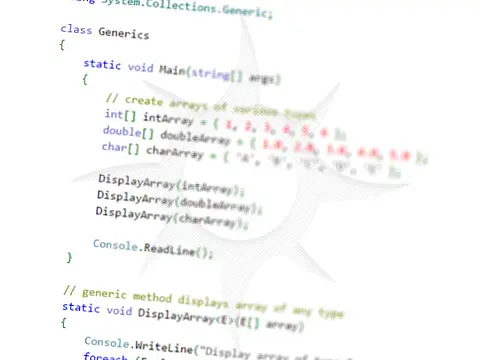Caching Strategies for Improved Efficiency in C# REST APIsDiscover how to boost the efficiency of your C# REST APIs with effective caching strategies. This guide provides insights and best practices for improved performance.
This article is part of a series of articles. Please use the links below to navigate between the articles.
- A Beginner's Guide to Building a REST API in C#
- Using Swagger to Document and Test Your C# REST API
- How to Add Authentication and Authorization to C# REST APIs
- Error Handling and Exception Management in C# REST APIs
- Data Validation and Error Handling in REST APIs using C#
- Versioning Your C# REST API: Best Practices and Approaches
- Caching Strategies for Improved Efficiency in C# REST APIs
- How to Implement Rate Limiting in Your C# REST API
Implementing good caching mechanisms when designing C# REST APIs can dramatically improve their efficiency and performance. This article provides helpful insights and best practices to assist you in optimising your APIs and increasing productivity.
Understand the Basics of Caching
Before getting into C# REST API caching strategies, it's vital to grasp the fundamentals of caching. Caching is the practice of keeping frequently accessed data in a temporary storage area, such as memory, to reduce the need for data retrieval from the original source. You may increase response times, minimise network traffic, and boost overall performance by caching data.
There are several different strategies for effective caching, from caching data on the client side to caching data on the server and distributed caches. Let's take a look at each in turn, how you use them and when to use them.
Implement Client-Side Caching
Implementing client-side caching is an effective caching approach for enhancing efficiency in C# REST APIs. Client-side caching entails storing the API response data on the client side, such as in the browser cache. This enables the client to retrieve data from the cache rather than making a fresh request to the API each time.
Set necessary cache headers in the API response to provide client-side caching. These headers describe how long the response should be cached and validated. You can regulate the caching behaviour on the client side by setting the cache-control header to a specific value.
You can also enable conditional requests by using techniques such as ETag and Last-Modified headers. This means that if the data has not changed since the last request, the client can issue a request to the API with these headers, and the API can respond with a 304 Not Modified response code. This decreases the demand on the API server and saves bandwidth.
Using Response Caching in ASP.NET Core
ASP.NET Core provides response caching middleware that allows you to cache entire HTTP responses, including HTML, JSON, or any other content. To enable response caching, you can use the `[ResponseCache]` attribute on your API actions or configure it globally in your application.
Here's how to use the [ResponseCache] attribute on a controller action:
[ResponseCache(Duration = 60)] / Cache response for 60 seconds
public IActionResult GetCachedData()
{
/ Your action logic
} Client-side caching can enhance the speed of your C# REST APIs dramatically by reducing the number of queries and reducing network latency. However, it is critical to consider caching duration and implement cache invalidation procedures to guarantee that the client always obtains the most up-to-date data when required.
Utilize Server-Side Caching
In addition to client-side caching, introducing server-side caching is an excellent caching approach for enhancing efficiency in C# REST APIs. Server-side caching stores the API response data on the server side, allowing subsequent requests for the same data to be served from the cache rather than having to process the request again.
In-memory caching and distributed caching are two methods that can be used to create server-side caching. In-memory caching keeps response data in the server's memory, allowing for quick access to cached data. In contrast, distributed caching keeps the response data in a separate cache server, allowing numerous servers to share the cached data.
You can lessen the strain on your API server and increase response time for subsequent queries by using server-side caching. This is particularly advantageous for APIs that deliver frequently accessed data or execute computationally expensive tasks.
In-Memory Caching
In-memory caching is a quick and easy approach to cache data within the memory of your program. It is appropriate for storing little to medium-sized data that can be shared across queries. In ASP.NET Core, here's how to use in-memory caching:
In your Startup.cs file, add caching services in the ConfigureServices method:
services.AddMemoryCache();
In your API controller or service, you can use the IMemoryCache interface to cache and retrieve data. Here's an example:
using Microsoft.Extensions.Caching.Memory;
private readonly IMemoryCache _memoryCache;
public MyController(IMemoryCache memoryCache)
{
_memoryCache = memoryCache;
}
public IActionResult GetData()
{
if (!_memoryCache.TryGetValue("MyCachedData", out var data))
{
/ Data not found in cache, fetch and cache it
data = GetDataFromDataSource();
_memoryCache.Set("MyCachedData", data, TimeSpan.FromMinutes(10)); / Cache for 10 minutes
}
return Ok(data);
} When developing server-side caching, it is critical to consider cache invalidation mechanisms. If the data in the cache becomes obsolete or invalid, it should be removed or updated so that clients always receive accurate and up-to-date information. This can be accomplished using approaches such as cache expiration policies or cache invalidation events caused by data updates.
Leverage Distributed Caching
Distributed caching is an excellent caching approach for enhancing efficiency in C# REST APIs. The answer data from the API is stored in a separate cache server, allowing several servers to share the cached data.
You can lessen the strain on your API server and increase response time for subsequent queries by employing distributed caching. This is particularly advantageous for APIs that deliver frequently accessed data or execute computationally expensive tasks.
Technologies such as Redis and Memcached can be used to provide distributed caching. These caching solutions allow for quick access to cached data as well as easy scalability and high availability.
Distributed Caching with Redis
Distributed caching is useful when you need to cache data that can be shared by different instances of your API. It enables the usage of external caching services such as Redis or SQL Server. To use distributed caching in ASP.NET Core, follow these steps:
Configure distributed caching using external services in your Startup.cs:
services.AddDistributedRedisCache(options =>
{
options.Configuration = "your-redis-connection-string";
}); Replace your-redis-connection-string with your Redis server connection string.
Using distributed caching is similar to in-memory caching. You can use the IDistributedCache interface to cache and retrieve data.
using Microsoft.Extensions.Caching.Distributed;
private readonly IDistributedCache _distributedCache;
public MyController(IDistributedCache distributedCache)
{
_distributedCache = distributedCache;
}
public IActionResult GetData()
{
var cachedData = _distributedCache.Get("MyCachedData");
if (cachedData == null)
{
/ Data not found in cache, fetch and cache it
var data = GetDataFromDataSource();
var serializedData = JsonConvert.SerializeObject(data); / Serialize the data
_distributedCache.Set("MyCachedData", Encoding.UTF8.GetBytes(serializedData), new DistributedCacheEntryOptions
{
AbsoluteExpirationRelativeToNow = TimeSpan.FromMinutes(10) / Cache for 10 minutes
});
return Ok(data);
}
var deserializedData = JsonConvert.DeserializeObject<MyDataModel>(Encoding.UTF8.GetString(cachedData));
return Ok(deserializedData);
} When using distributed caching, it is essential to consider cache invalidation mechanisms. If the data in the cache becomes obsolete or invalid, it should be removed or updated so that clients always receive accurate and up-to-date information. This can be accomplished using approaches such as cache expiration policies or cache invalidation events caused by data updates.
Monitor and Fine-Tune Your Caching Strategy
It is critical to monitor and fine-tune your caching strategy in your C# REST APIs after you have built it. Monitoring can assist you in identifying any problems or bottlenecks in your caching system and making the appropriate changes.
To monitor the cache hit rate, cache size, and other related metrics, utilise tools such as Redis CLI or Memcached stats. You can assess whether your caching approach is effectively decreasing the strain on your API server and improving response times by analysing this data.
You should check and change your cache expiration policies regularly to ensure that the cached data is valid and up to date. If your data changes frequently, you may need to adjust the expiration time or create data-driven cache invalidation events.
Adjusting the cache size or evaluating other caching algorithms depending on your individual use case may also be part of fine-tuning your caching approach. If your memory resources are restricted, you may need to prioritise particular data for caching or implement a least-recently-used (LRU) eviction strategy.