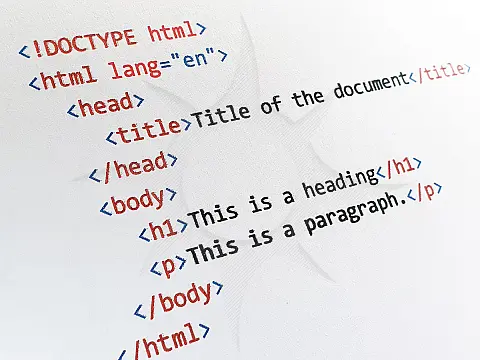Generate Strong Random Passwords - Secure Your Online AccountsUse our password generator tool to create strong, random passwords. Learn about password complexity, password managers, and how to protect against hackers.

Welcome to our password generator tool, designed to help you create strong, random passwords to secure your online accounts. In addition to generating robust passwords, our tool provides essential advice on password complexity, the benefits of using password managers, and insights into how hackers attempt to crack passwords.
Following these guidelines, you can help you significantly enhance your online security and protect your sensitive information from cyber threats.
I changed all my passwords to "incorrect", so whenever I forget, it will tell me "Your password is incorrect".
The current advice on password security is to use a password manager. These tools not only generate highly secure passwords (more secure than random strings) but also store them for you in an encrypted format, making your online life much easier and safer.
There are several other benefits to using a password manager, such as:
- They encourage unique passwords for each account.
- They encourage passwords with sufficient entropy to withstand offline clustered attacks.
- They allow storage of other data types, such as SSNs or credit card numbers.
- Many provide online synchronization support across devices, either internally or via Dropbox and Google Drive.
- Many ship additional application support, such as browser extensions.
- They ship password generators.
Strong Random Password Generator
Rest assured, our legacy random password generator is still reliable. The passwords it generates are secure as they are extremely difficult to guess, ensuring your online safety.
We do not save the random passwords generated. If you choose to use a password generated here, please be sure to save the password in a safe and accessible location.
Phrase Based Random Password Generator
This random password generator will generate a password using a specified number of common words, which, although memorable to you, are much harder to crack.
Random Password Phrase Generator
A passphrase is a combination of two or more words, together with numbers and symbols. It's a more user-friendly alternative to random passwords. Passphrases are easier to remember, not as complex as random strings, yet difficult to hack. You can also substitute numbers and symbols for the letters. Random word phrases are my preferred method for generating random passwords, striking a balance between memorability and complexity.
Cracking Bad Password Patterns
If your password resembles any of these examples of weak passwords, it can be easily cracked by computers running cracking software. Even a combination of two or three password patterns, such as a common word followed by a number or symbol, can be a piece of cake for hackers.
| Bad Password Patterns | Memorable | Time To Crack |
|---|---|---|
A common word (example: avocado) | Yes | 18 milliseconds |
An easily-typed spatial word (example: qwerty or asdfgh) | Yes | 10 milliseconds |
Pet names (example: rusty or wookie) | Yes | 27 milliseconds |
An important number, such as a date or phone number (example: 05121980) | It's memorable to you | 2.213 seconds |
A word with letter/number substitutions (example: p@55w0rd) | Sort of memorable | 639 milliseconds |
How are Passwords Cracked?
Computers run what's called brute force attacks on a user's password. In this type of attack, an attacker uses what's known as a dictionary, which is a list of words or common passwords or a password list from previous hacks. Using this dictionary, they repeatedly try your username and the next password on the list until it gets in. It typically takes a few seconds to "brute force" over 1,000,000 passwords in this way.
If they don't get in using this first method, they can do some extra things. This includes letter-to-number substitutions. This involves replacing letters with numbers or symbols which look similar. For example, the letter O would be replaced with the number 0, and the letter I would be replaced with 1. Again, computers can run this very, very quickly.
Next, they will try to combine words and add seperator characters and numbers at the end. They could try passwords like apple.cart.734, apple.cart.735, etc. Again, this is a trivial matter for computers; they can run millions of calculations in seconds.
If all else fails, then they will resort to a combination lock style hack, where they increment a value each time so they could try a, b, c, ... z, then move on to aa, ab, ac.... to zz, then aaa, aab, aac, ..., aba, abb, abc. They will eventually get in using this method, although this is a lot more time-consuming. Most websites will say that the password must be between 8 and 12 characters on account creation or password change, which immediately reduces the number of needed combinations. Even so, it will still take some time to crack.
THIS INFORMATION IS PROVIDED ON AN "AS IS" BASIS AND ALL RISK IS WITH YOU. THE AUTHOR MAKES NO WARRANTIES, EXPRESS, IMPLIED OR STATUTORY, AS TO ANY MATTER WHATSOEVER. IN NO EVENT SHALL THE AUTHOR BE LIABLE TO YOU OR ANY OTHER PARTY FOR ANY INCIDENTAL, SPECIAL OR CONSEQUENTIAL DAMAGES.