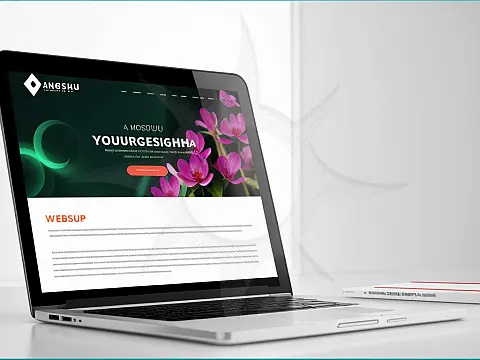How to Incorporate Sustainability into Web DesignDiscover how to make your web design eco-friendly with these sustainability tips and tricks. Learn how to incorporate sustainable practices into your design process.

As the world becomes more aware of the need for sustainability, eco-friendly practices are spreading into various industries, including web design. This post will look at eco friendly web design and offer advice on incorporating sustainable practices into your design process.
Choose a Green Web Hosting Provider
Choosing a green web hosting company is one of the first steps in implementing sustainability into your site design. Traditional web hosting companies use much energy, contributing to carbon emissions and environmental destruction. However, there are currently hosting companies that prioritise renewable energy sources and use energy-efficient practices.
Ensuring that your website is environmentally friendly is easier than you might think. By using a green web hosting service, you can significantly reduce your website's environmental impact. Some green hosting providers offer options such as carbon offsetting and tree planting efforts, making it even easier for you to contribute to a greener future.
Optimise Your Code, Images and Content
Image optimisation for the web is important in developing an eco-friendly website. Large, high-resolution photos might slow down the loading speed of your website and increase its energy consumption. To optimise your photographs:
- Resize them to the dimensions your website requires.
- Use picture compression software to reduce file size without sacrificing quality.
- Consider adopting newer picture formats like WebP. WebP is a modern image format that provides better compression and faster loading times compared to traditional formats like JPEG and PNG. By using WebP, you can optimise your photos and increase your website's performance while lowering its environmental effect.
Optimising your code in terms of the time it takes to generate a page and its size can help improve its environmental impact. The more processing-intensive it is to generate the page, the more energy is used. As with images, the larger the amount of data transferred, the more energy is used.
Minimize HTTP Requests
One of the most important aspects of incorporating sustainability into web design is reducing the number of HTTP requests generated by your website. When a person accesses your website, their browser sends a request to the server for each file required to display the page. HTML, CSS, JavaScript, pictures, and other technologies are included. The longer it takes for the page to load and the more energy it consumes, the more requests that must be made.
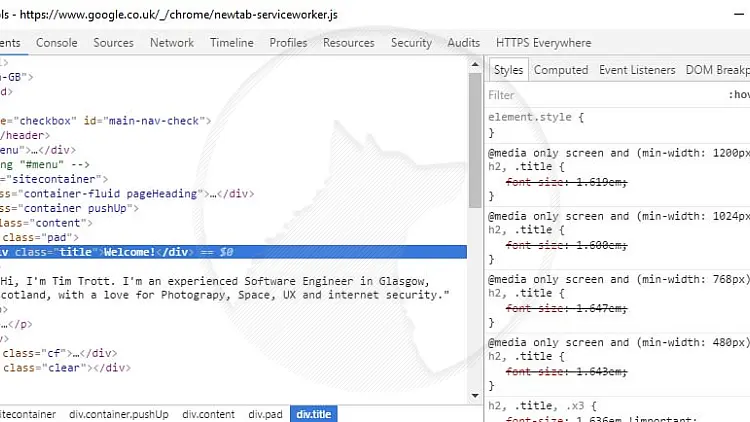
Begin by streamlining your website's design to reduce HTTP requests. Remove any extraneous items, such as photos or scripts. Reduce the number of queries by combining numerous CSS and JavaScript files into one. Consider CSS sprites, which mix many pictures into one file and use CSS positioning to display the appropriate image.
Use CSS and JavaScript Efficiently
Proper use of CSS and JavaScript is one of the most important strategies for including sustainability in web design. This entails optimising your code to reduce the resources required to load and run your website.
First, ensure that your CSS and JavaScript files are minified. Minification is the process of removing unnecessary characters from your code, such as spaces and comments, without changing its functionality. This reduces file size and boosts loading performance.
Next, consider asynchronous loading for JavaScript files. Asynchronous loading allows the browser to continue loading the remainder of the page while the JavaScript file is being fetched, resulting in faster overall loading. This is particularly useful for large JavaScript files that might otherwise delay the loading of the entire page.
Whenever possible, avoid using inline CSS and JavaScript. Externalise your code into separate files and link to them in your HTML instead. This makes your code more organised and maintainable and allows for browser caching, which can boost loading performance even further.
Implement Responsive Design
Responsive design is not just a trend, it's a critical aspect of incorporating sustainability into web design. With the increased use of mobile devices, your website must be accessible and user-friendly across various screen sizes. By embracing responsive design, you're not only making your website more sustainable but also opening up possibilities for user engagement and interaction.
To begin implementing responsive design, start with a responsive framework or template. These frameworks include pre-built components and layouts that automatically adjust to multiple screen sizes, saving time and effort in creating responsive elements from the ground up.
Then, for different screen sizes, utilise media queries to create multiple styles. Media queries are a CSS technique that allows you to apply different styles based on certain conditions, such as the viewport width. Using media queries, you can design a fluid and adaptive layout that looks fantastic on any screen.
Another crucial part of responsive design is optimising images for multiple screen sizes. To deliver different image sizes dependent on the device's capabilities, use responsive image approaches such as the srcset attribute or the picture element. This prevents people from downloading unnecessary graphics, lowering the data and energy required to load your website.
Content Delivery Networks (CDNs)
A Content Delivery Network (CDN) is a network of servers dispersed over multiple geographical areas intended to optimise web content delivery to users. CDNs function by caching and serving content from servers that are geographically near to the user, such as photos, videos, stylesheets, JavaScript scripts, and other online assets. This not only improves website performance but also reduces the energy required for data transfer, lowering latency, and increasing efficiency, thereby contributing to sustainability.
CDNs can help the environment by optimising data transfer, lowering latency, and increasing efficiency. However, the environmental impact is also determined by the energy sources utilised by CDN providers and their data centres. If you are concerned about the environmental impact, it is best to choose from these suppliers.