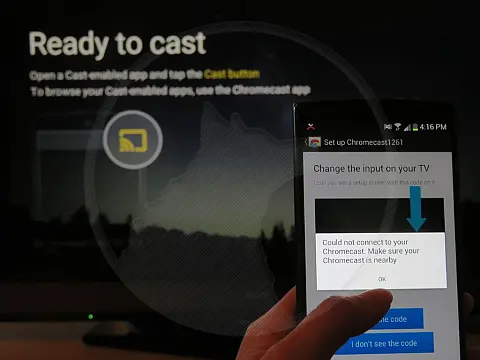What Are XML Sitemaps and Why Do You Need One?How using the XML Sitemaps protocol can help search engines index your site and provide regular updates and relevant content to visitors.
This article is part of a series of articles. Please use the links below to navigate between the articles.
- SEO Strategy - Search Engine Optimization Tips in 2024
- A Guide to the Robots.txt Exclusion Protocol
- What Are XML Sitemaps and Why Do You Need One?
- How to Use Google Search Central (formerly Google Webmaster Tools)
- Google Analytics for Tracking Website Visitor Statistics
- How to Start Earning Money with Google Adsense in 2024
- Website Loading Times Are Vital - How to Improve Your Performance
- How To Improve Website Speed By Enabling GZip Compression
- How to Leverage Google Trends for Effective Keyword Research
- Top 8 Best Free Search Engine Optimization Websites & Tools
The XML Sitemap is a file placed in the root of your website which consists of XML tags. These tags tell search engines about the pages on your website and help search engines to crawl your site. The sitemap.xml should list all the pages you wish a search engine to list in their index. You can also use the XML sitemaps to tell search engines not to index a page, similar to how robots.txt can.
XML sitemaps are important because they allow search engine crawlers (bots) to index your site without having links from other web pages on your site.
Virtually all types of websites can benefit from having XML sitemaps, especially those with large numbers of pages, new websites and sites which are frequently updated.
Sample XML Sitemaps Contents
The following example shows a Sitemap that contains just one URL and uses all optional tags.
<?xml version="1.0" encoding="UTF-8"?>
<urlset xmlns="http://www.sitemaps.org/schemas/sitemap/0.9">
<url>
<loc>http://www.example.com/</loc>
<lastmod>2001-01-01</lastmod>
<changefreq>monthly</changefreq>
<priority>0.8</priority>
</url>
</urlset> This breaks down as follows:
- The
urlsetis the header which defines the namespace and schema for the sitemap. Don't change this. - Each page on your website should have a corresponding
section. locis the full URL to the pagelastmodis the date the page was last updated, in the yyyy-mm-dd format.changefreqgives the search engines an indication of how often the page is updated. Valid values are always, hourly, daily, weekly, monthly, yearly and never.priorityis a relative value assigned to how important you think that page is compared with the other pages on your site. Valid values range from 0.0 (not important) to 1.0 (the most important page on your site).
How to Generate XML Sitemaps
There are numerous methods for generating XML sitemaps and the one for you depends on the platform your website is provided by.
WordPress XML Sitemaps
WordPress is the most popular platform for hosting websites. There are lots of WordPress plugins for generating XML sitemaps.
Yoast SEO

WordPress out of the box is already technically quite a good platform for SEO. This was true when Joost wrote his original WordPress SEO article in 2008 (updated every few months) and it's still true today, but that doesn't mean you can't improve it further! This plugin is written from the ground up by Joost de Valk and his team at Yoast to improve your site's SEO on all needed aspects. While this Yoast SEO plugin goes the extra mile to take care of all the technical optimisation, more on that below, it first and foremost helps you write better content. Yoast SEO forces you to choose a focus keyword when you're writing your articles and then makes sure you use that focus keyword everywhere.
XML Sitemap Generator

This plugin will generate a special XML sitemap which will help search engines like Google, Bing, Yahoo and Ask.com to better index your blog. With such a sitemap, it's much easier for the crawlers to see the complete structure of your site and retrieve it more efficiently. The plugin supports all kinds of WordPress-generated pages as well as custom URLs. Additionally, it notifies all major search engines about the new content every time you create a post.
XML Sitemaps in Umbraco
Umbraco is another popular CMS based on Microsoft technologies. There isn't an 'out of the box' XML sitemap generator with Umbraco, however, there are some Umbraco Packages that will do the job for you.
Cultiv Search Engine Sitemap
This package creates a sitemap that can be submitted to different search engines. No need to install any of the other packages with compiled DLL's, this is just an XSLT / Razor file so it is extremely flexible and very lightweight.
Marcel Digital Umbraco XML Sitemap
The Umbraco XML Sitemap comes with several filters out of the box to cover most of the needs of an Umbraco site.
Online Sitemap Generators
XML Sitemaps Generator allows you to create your Google sitemap online. It will crawl your site and provide a downloadable XML Sitemap for you to upload to your site.
Screaming Frog XML Sitemap Generator Many SEO agencies and consultants will be familiar with Screaming Frog's spider tool, which allows you to crawl up to 500 URLs of an existing website and capture key data for SEO and identify any errors. After crawling a website, Screaming Frog offers an option to create an XML sitemap and submit it to Google.
Submitting an XML Sitemap to Google
Once you have an XML sitemap on your website you need to submit it to Google. Whilst it will be picked up automatically, the benefit of submitting to Google Webmaster Tools is that you can see analytic data as well as verify that indexing is working and there are no errors with the sitemap.