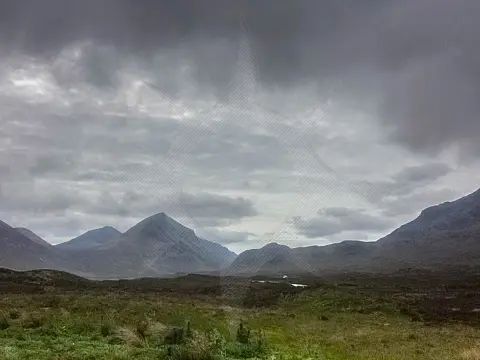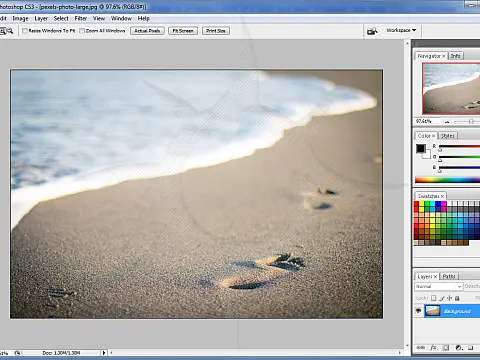10 Free Adobe Photoshop Alternatives for Windows, Linux and MacOSPhotoshop is the goto choice for professional, but cost puts it out of reach for amateurs and beginners. Here's some Photoshop Alternatives.
Adobe Photoshop is the go-to choice for professional designers, photographers and illustrators, unfortunately, the cost means that it is out of reach for many amateurs and beginners. We look at a few free alternatives to Photoshop and see how they compare.
GIMP
Website: GIMP

Despite the unfortunate name - GNU Image Manipulation Program - GIMP is one of the most capable free open-source photo editors available for Windows, OS X and Linux. It has some very powerful tools and plugins but it isn't as user-friendly as some of the other offerings. Whether you are a graphic designer, photographer, illustrator, or scientist, GIMP provides you with sophisticated tools to get your job done. You can further enhance your productivity with GIMP thanks to many customization options and 3rd party plugins.
Paint.Net
Website: Get Paint

Paint.net started life as a simple replacement for Microsoft Paint but it has now evolved with many new features including an intuitive and innovative user interface with support for layers, unlimited undo, special effects, and a wide variety of useful and powerful tools. It has since become one of the fastest free photo editors for Windows, with a capable feature set that stops just short of the professional tools.
Krita
Website: Krita

If digital painting is your thing then Krita is for you. Krita is a professional free and open-source painting program made by artists that want to see affordable art tools for everyone. It is ideal for producing concept art, texture and matte painters, illustrations and comics.
Autodesk Pixlr
Website: Autodesk Pixlr

Pixlr is a cloud-based suite of tools from Autodesk which include photo editors, a screen grabber browser extension, and a photo sharing service. Pixlr allows you to work in layers, replace colour, transform objects, and more - all from your browser.
Apple Photos

Photos are bundled in with Apple's MacOS and chances are you already use it to sync and manage your photo collection with iPhones and iPads. The Photo app also has some basic image manipulation tools which allow you to apply filters and presets, adjust levels, crop and rotate images and other enhancements.
Fotor
Website: Fotor

Fotor is another cloud-based photo editor, designed to bring powerful digital editing to you. It has all the basics and also many unique features. It has a huge range of filters and effects which include AI photo effects, lomo, photo frames and tilt-shift effects.
Pinta
Website: Pinta

Pinta is a free, open-source program for drawing and image editing. Its goal is to provide users with a simple yet powerful way to draw and manipulate images on Linux, Mac and Windows.
LazPaint
Website: LazPaint

LazPaint is an image editor with layers and transparency. It supports the format OpenRaster so it can interoperate with MyPaint, Gimp and Krita. It provides advanced drawing functions in the Lazarus development environment.
It contains all the basic image enhancements as well as a set of filters which can be used to further enhance your photos.
Seashore
Website: Seashore

Seashore is an open-source image editor for Mac OS X's Cocoa framework. It features gradients, textures and anti-aliasing for both text and brush strokes. It supports multiple layers and alpha channel editing. It is based on the GIMP's technology and uses the same native file format.
However, unlike GIMP, Seashore aims to serve the basic image editing needs of most computer users, not to provide a replacement for professional image editing products. Also, unlike GIMP, Seashore has an all-new Cocoa UI that will fit right in on Mac OS X.
Adobe Photoshop Express
Website: Adobe Photoshop Express

Adobe Photoshop Express contains the most basic of Photoshop features, free of charge. You can use Photoshop Express in your browser or download the app for Windows 10, Android, iOS or Windows Phone. The app lets you crop, rotate and resize pictures, adjust the usual variables like brightness and contrast, and remove red-eye. There's also a useful Touchup tool that lets you correct minor blemishes in your pictures. Common enhancements are included but limited to selected brush sizes. Also included is a limited set of filters and plugins.
Those are our picks, but there are others out there. Got a favourite that we didn't mention? Share it below!