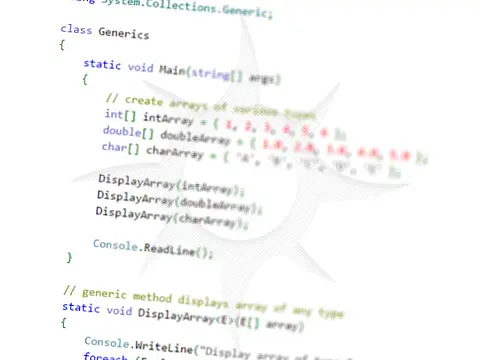How to Download Files With C# from a Web ServerHow to use C# to manage Internet communications and download files with C# or collect information and data from web services.
Microsoft Dot Net framework provides a set of classes that manage Internet communications and one in particular can be used to download files with C# from the Internet to the local hard drive. This can be used to download a data set, for example, or to download program updates.
There are two methods for downloading a file with C#, synchronously and asynchronously.
Synchronous Download Files With C#
A Synchronous download will only allow one download to be processed, and while it is being processed, the main program thread will pause until the download is complete. It is the simplest method to implement, and if you can wait for the download to complete, it is often the best method to use.
using System.Net;
using(WebClient fileDownloader = new WebClient())
{
fileDownloader.DownloadFile("https://lonewolfonline.net/robots.txt", "c:\robots.txt");
} Asynchronous Download Files With C#
An asynchronous download does not block the main program thread apart from the initial DNS lookup (converting a hostname to an IP address). Using an IP address directly can avoid this delay. This method is a bit more involved, but if you cannot wait for the download to finish, or if you need to download a large file this is the best method to use.
using System.Net;
using(WebClient fileDownloader = new WebClient())
{
fileDownloader.DownloadFileAsync("https://lonewolfonline.net/robots.txt", "c:\robots.txt");
} The Asynchronous Download method also contains a few events that can be used for progress bars and notifications and an event that is triggered on completion of the download.
...
fileDownloader.DownloadProgressChanged += new DownloadProgressChangedEventHandler(updateProgress);
...
private void updateProgress(object sender, DownloadProgressChangedEventArgs Arg)
{
progressBar.Value = Arg.ProgressPercentage;
}