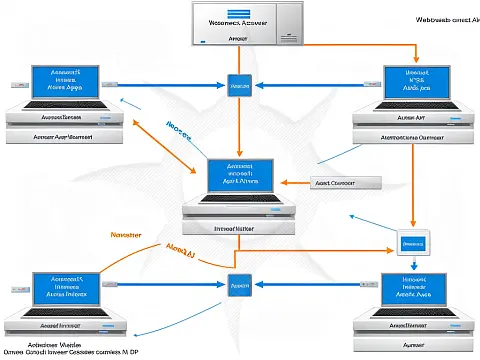Dynamically Adding StyleSheets to ASP.Net via C#In this short tutorial, I am going to show you how to use the HtmlLink class to dynamically add StyleSheets to ASP.Net master pages.
In some situations, you may want to add link information to the HTML header, for example, stylesheets or RSS feeds. This can be done by hard coding into the .aspx file but what about dynamically adding links? In this tutorial, we will see how to manually add HtmlLinks using C# code behind. You can also use this in the same way for a standard aspx page.
The first thing to do is to create a HtmlLink object.
HtmlLink styleLink = new HtmlLink(); Next, I'll add two attributes to the link:
styleLink.Attributes.Add("rel", "stylesheet");
styleLink.Attributes.Add("type", "text/css"); Finally, I'll set the location of the stylesheet to load:
styleLink.Href = "http://mydomain.com/css/mystylesheet.css"; The final step is to add this styleLink to the header. I usually do this in the Page_Load event.
protected void Page_Load(object sender, EventArgs e)
{
HtmlLink styleLink = new HtmlLink();
styleLink.Attributes.Add("rel", "stylesheet");
styleLink.Attributes.Add("type", "text/css");
/ Get the stylesheet from DB or build up string
styleLink.Href = "http://mydomain.com/css/mystylesheet.css";
this.Page.Header.Controls.Add(styleLink);
} When executed this code will send the following HTML to the browser:
<link rel="stylesheet" type="text/css" href="http://mydomain.com/css/mystylesheet.css" /> Meta Tags
You can use a very similar technique to add meta information to the header, for example, keywords and description. Instead of using the HtmlLink class, use a HtmlMeta class.
HtmlMeta meta = new HtmlMeta();
meta.Attributes.Add("name", "keywords");
meta.Attributes.Add("content", "these, are, my, html, meta, keywords");
Page.Header.Controls.Add(meta); When executed this code will send the following HTML to the browser:
<meta name="keywords" content="these, are, my, html, meta, keywords" />